Message Box
The Message Box is a versatile tool in LiveCode Create that serves as an interactive assistant and command-line interface. Whether you’re looking for quick help, testing code, or querying object properties, the Message Box provides a streamlined experience.
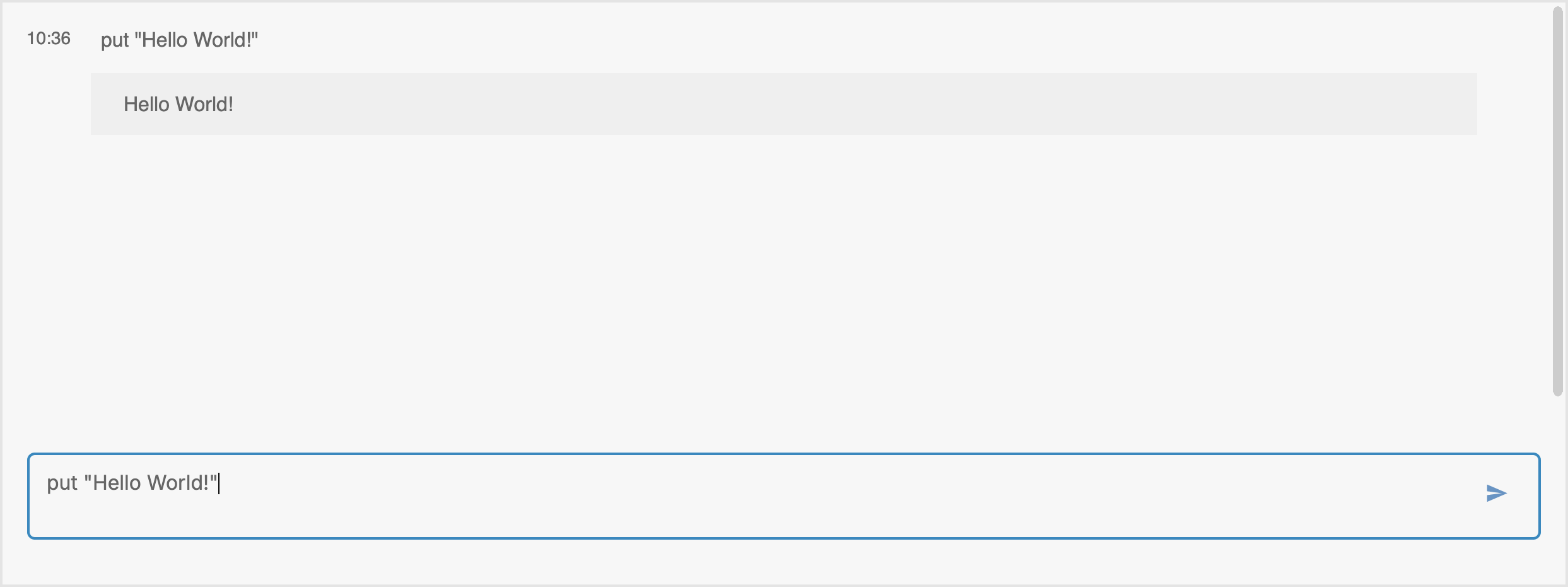
Using the Message Box
The Message Box's primary use is to execute commands that can interact with a user's application. You can use the Message Box to test scripts, interact with objects, and debug your app.
Querying Object Properties
Example of how to display a widget's specific property by entering a Message Box command
put the text of button "SubmitButton"
Modifying Object Properties
Example of how to change a widget's property using the Message Box
set the text of button "SubmitButton" to "Send"
Running Calculations and Functions
Example of using the Message Box for running calculations
put 5 + 3
Example of running a function using the Message Box
put the length of "LiveCode"
Tips for Using the Message Box
- Experiment Safely: Run test commands in the Message Box before adding them to your scripts.
- Clear the Output: Use the Clear Output button to remove previous results and keep things tidy.
- Combine Tools: Use the Message Box alongside the Script Editor for efficient testing and debugging.
For further learning: